
If you’re on the hunt for a laptop that can keep up with your demanding coursework, think CAD software, simulations, and multitasking between MATLAB and SolidWorks, you’ve come to the right place. We’ve rounded up 8 of the best laptops for mechanical engineering students, based on what matters most: performance, portability, battery life, and, of course, value for your money. The laptops current prices are also included.
What Makes a Great Laptop for Mechanical Engineering Students?
Before we get to the list, let’s talk about what you need in a laptop. Mechanical engineering isn’t light work; your machine needs a strong processor (think Intel i7 or AMD Ryzen 7), at least 16GB of RAM, and a dedicated graphics card for 3D modeling. Portability’s a bonus since you’re lugging it to class, and a solid battery life keeps you going through long study sessions. I’ve ranked these laptops based on how well they balance power, durability, display quality, and price. Ready? Here we go!
Which is the Best Laptop for Mechanical Engineering Students?
1. Dell XPS 15

Price: $1,799
This beast tops the list for its stellar combo of power and portability. With an Intel Core i7-13700H, 16GB RAM (upgradable to 32GB), and an NVIDIA RTX 4060 GPU, it crushes CAD and simulation tasks. The 15.6-inch 4K display is a dream for detailed designs, and at 4.2 pounds, it’s easy to carry. Battery life hits around 10 hours; perfect for a full day.
Where to Buy: Dell Official Site
2. Lenovo ThinkPad P16 Gen 2

Price: $2,199
Built like a tank, this workstation is a favorite for its durability and raw power. It rocks an Intel Core i9-13950HX, 32GB RAM, and an NVIDIA RTX A2000 GPU—overkill for most student projects but future-proof for pros. The 16-inch WQXGA display is crisp, though battery life (8 hours) and weight (6.5 pounds) knock it down a peg.
Where to Buy: Lenovo Official Site
3. ASUS ROG Zephyrus G14

Price: $1,499
Don’t let the “gaming” label fool you—this laptop’s a gem for engineering too. The AMD Ryzen 9 7940HS, 16GB RAM, and NVIDIA RTX 4060 GPU handle SolidWorks and ANSYS like champs. At 3.6 pounds with a 14-inch QHD+ 120Hz display, it’s super portable, though battery life dips to 7 hours under heavy use. Great value for the price!
Where to Buy: Best Buy
4. MacBook Pro 16 (M2 Max)

Price: $2,699
Apple fans, this one’s for you. The M2 Max chip with a 12-core CPU and 38-core GPU powers through rendering and simulations, paired with 32GB RAM. The 16.2-inch Liquid Retina XDR display is unmatched for color accuracy, and you get 18 hours of battery life. It’s pricey and less compatible with some engineering software natively, but Parallels or Boot Camp fixes that.
Where to Buy: Apple Store
5. HP Spectre x360 14

Price: $1,549
This 2-in-1 is a versatile pick with an Intel Core Ultra 7 155H, 16GB RAM, and Intel Arc graphics. It’s not as GPU-heavy as others, but it shines for lighter CAD work and note-taking with its 13.5-inch OLED touchscreen. At 3.2 pounds with 12-hour battery life, it’s a portable powerhouse, though it’s not ideal for super complex 3D models.
Where to Buy: HP Official Site
6. Acer Predator Helios 300

Price: $1,299
A budget-friendly gaming laptop that doubles as an engineering workhorse. It’s got an Intel Core i7-12700H, 16GB RAM, and an NVIDIA RTX 3060 GPU; plenty for AutoCAD and more. The 15.6-inch 165Hz display is smooth, but at 5.7 pounds and 6-hour battery life, it’s less portable. Still, the price-to-performance ratio is hard to beat.
Where to Buy: Amazon
7. Microsoft Surface Laptop Studio 2

Price: $2,399
This one’s a creative spin with an Intel Core i7-13800H, 32GB RAM, and an NVIDIA RTX 4050 GPU. The 14.4-inch touchscreen flips into tablet mode—great for sketching designs. Battery life’s solid at 10 hours, but it’s pricey, and the 4.2-pound weight feels bulky for some. Perfect if you love a hybrid workflow!
Where to Buy: Microsoft Store
8. Acer Aspire 5
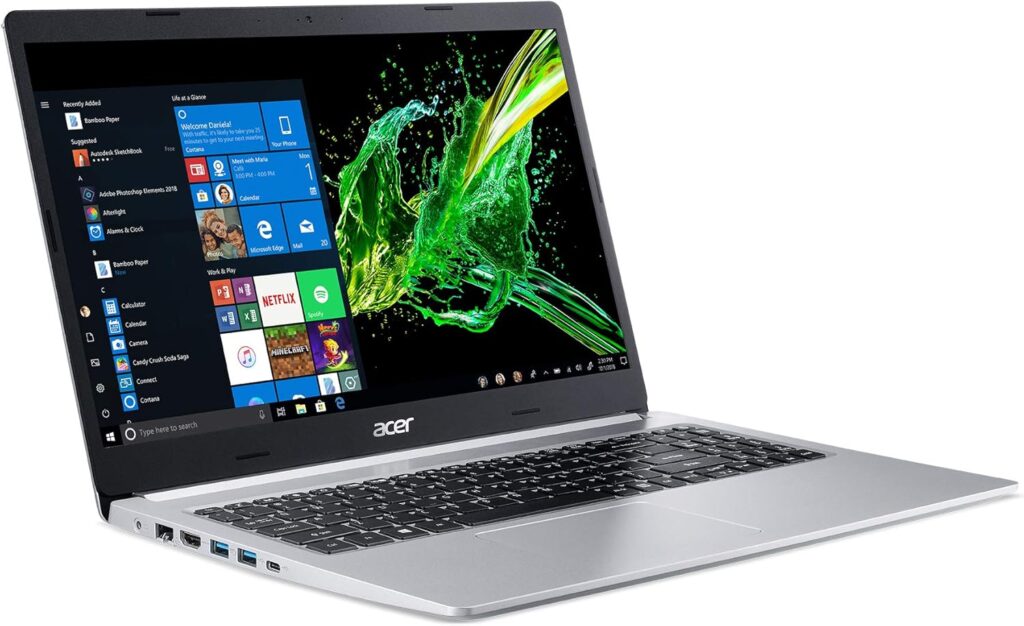
Price: $649
On a tight budget? This laptop’s your friend. With an AMD Ryzen 7 5700U, 16GB RAM, and Radeon graphics, it handles basic CAD and MATLAB fine. The 15.6-inch Full HD display is decent, and at 3.9 pounds with 9-hour battery life, it’s practical. It won’t keep up with heavy 3D rendering, but it’s a steal for the price.
Where to Buy: Walmart
Which Laptop Has the Best Performance for CAD Software?
For CAD software like SolidWorks or AutoCAD, you need a strong GPU and CPU. The Dell XPS 15 and Lenovo ThinkPad P16 lead here with their NVIDIA RTX GPUs and high-end processors. The XPS 15 edges out slightly for its lighter build, while the ThinkPad P16 is a workstation king for raw power.
What’s the most portable option?
If you’re trekking across campus, the ASUS ROG Zephyrus G14 (3.6 pounds) and HP Spectre x360 14 (3.2 pounds) are your best bets. Both pack serious specs into a compact frame, with the Spectre’s 2-in-1 design adding extra flexibility.
How Much Should I Spend on a Laptop for Mechanical Engineering?
You can get a solid machine between $1,200 and $2,000. The Acer Predator Helios 300 ($1,299) offers great value, while the MacBook Pro 16 ($2,699) is a splurge for top-tier performance. Budget tighter? The Acer Aspire 5 at $649 gets the job done for less.
Final Thoughts
Picking the best laptop for mechanical engineering students depends on your needs. If you want top performance and don’t mind the cost, go for the Dell XPS 15 or MacBook Pro 16. On a budget? The Acer Aspire 5 or Acer Predator Helios 300 won’t let you down. Whatever you choose, these machines are built to handle your workload and maybe even a little late-night gaming. Happy studying!

Leave a Reply